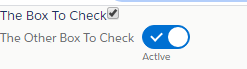Multiple Checkboxex with default as true
toggle_smle_app.app <aura:application extends="force:slds"> <aura:attribute name="allaccounts" type="List" default="[ { BillingCity: 'Denver' }, { BillingCity: 'Ontario' }, { BillingCity: 'San Francisco' } ]" /> <aura:attribute name="selectedCities" type="List" default="[]" /> <aura:iteration var="a" items="{!v.allaccounts}" indexVar="indx"> <ui:inputCheckbox aura:id="checkbox" value="true" text="{!a.BillingCity}" name="{!indx}" label="{!a.BillingCity}" change="{!c.selectoptionvalue}"/> </aura:iterat...