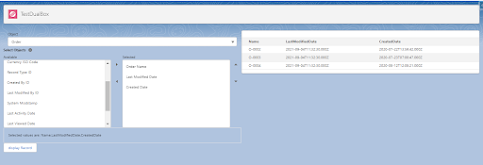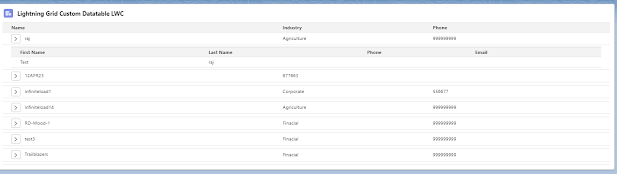Dynamic Standard Datatable Using Fieldset
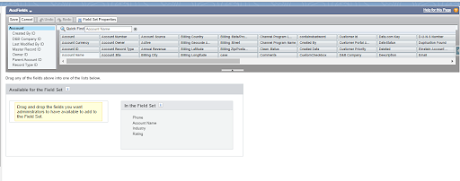
Dynamic Stand Datatable using fieldset Create a fieldSet HTML < template > < div class = "c-container" > < div class = "slds-card" > < div class = "slds-media__body" > < h2 class = "slds-card__header-title" > < span > {lblobjectName} Records ({recordCount}) </ span > </ h2 > </ div > < div class = "slds-card__body" > < lightning-datatable key-field = "Id" data = { tableData } columns = { columns } min-column-width = 200 > </ lightning-datatable > </ div > </ div > </ div > </ template > JS import { LightningElement , api, tr