Array to push element to array
mpex_app.app
<aura:application extends="force:slds">
<c:mpex1></c:mpex1>
</aura:application>
CMP
<aura:component>
<aura:attribute name="objs" type="Object[]" />
<aura:handler name="init" value="{!this}" action="{!c.doInit}" />
<table>
<tr>
<th>Product</th>
<th>Price</th>
</tr>
<aura:iteration items="{!v.objs}" var="obj">
<tr>
<td>{!obj.product}</td>
<td>{!obj.price}</td>
</tr>
</aura:iteration>
</table>
<!-- component B -->
<lightning:button variant="brand" label="Add another" title="Brand action" onclick="{! c.handleClick }" />
</aura:component>
JS
({
doInit: function(component, event, helper) {
helper.populateObjectList(component, event);
},
handleClick: function(component, event, helper) {
helper.augmentObject(component, event);
}
})
helper
({
populateObjectList: function(component, event) {
var objs = [];
objs.push(this.createObj('iPhone', 34000));
objs.push(this.createObj('Motox', 27000));
objs.push(this.createObj('Oneplus', 33033));
component.set('v.objs', objs);
},
createObj: function(product, price) {
var obj = new Object();
obj.product = product;
obj.price = price;
return obj;
},
augmentObject: function(component, event) {
var objs = component.get('v.objs');
objs.push(this.createObj('Demo', 1000));
component.set('v.objs', objs);
}
})
<!-- lightning component -->
<!-- component A -->
Output:
ProductPrice
Phone34000
Motox27000
Oneplus33033
clicking on Addanother button
iPhone 34000
Motox 27000
Oneplus 33033
Demo 1000
Demo 1000
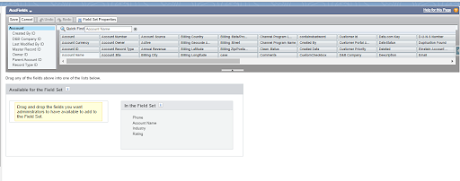
Comments
Post a Comment